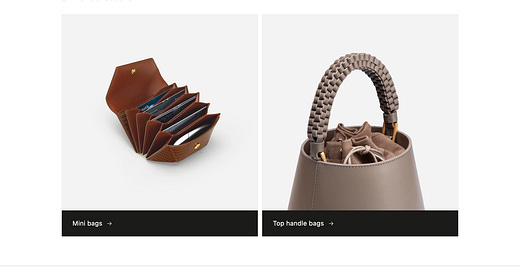Do you still need to pay for page-building apps?
Creating custom page templates in Shopify's OS 2.0
Shopify rolled out their new OS 2.0 back in July of 2021, but if your brand is like many that I’ve worked with, you may not have made the upgrade right away. One of the major changes that came with OS 2.0 is the ability to create custom content templates for all pages within the Shopify theme builder, whereas previously, you could only customize the homepage. (Here’s documentation on how!)
Amazing news, right?! But I’m still seeing a lot of brands continue to pay for expensive page building apps like Shogun and Zipify when they are, likely, not super necessary any longer. So, if you haven’t explored the updated Templates features yet - it’s time! (And you’re welcome in advance for all the money you’re about to save on monthly app charges.)
Updating default page templates in Shopify
You can adjust templates for every type of page directly within the Theme Editor, including:
Product Pages
Collection Pages
Blog Posts
Cart + Checkout Pages

To make an edit, just navigate to the page type you’d like to adjust, like Product, then click into the default template:
Any section changes you make to a Default template will be reflected across all page types using that template. Default templates are great for broad content adjustments - like, maybe you want to add a banner of shoppable collections at the bottom of every blog post.
Getting granular with custom templates
What if you’d like to create unique content sections that only appear on certain pages? For example, maybe you’d like one sizing chart graphic to show on all women’s clothing product pages, and a different one to show on men’s clothing pages. That’s possible too!
Within the theme editor, click into the page type you’d like a custom template for, and click the “Create Template” link (which has a plus sign icon) to get started. One thing to note is that you’ll need to manually assign your custom template to any page where you’d like it to display. You’ll need to assign custom templates at the individual page level - so navigate to the product itself, or the blog post, or the collection page, and select the new template you’d like to assign:
Shopify currently allows up to 1,000 custom templates at a time - so you can make as many as needed to get a super-customized page look, without paying for either an app or custom coding.
Transitioning off your page-building app
Unfortunately there’s not currently a straightforward way to migrate pages from Shogun or Zipify to the Shopify theme editor - it has to be done manually. But since most page-building apps cost at least $40/month, it’s well worth taking the time to see if you can migrate over your content sections to Shopify. You’ll make your own life easier (and cheaper) in the long run.
🌟🌟Launch news!🌟🌟
I now offer a Power Hour Consult service! This consult is for fashion, beauty and home goods brands run by soloists or small teams who use Shopify as their e-comm platform.
If you’re feeling stalled on the e-comm, marketing or SEO facets of your business, I can help. Sometimes, what you really need is another set of (strategic, action-oriented) eyes to help you move through a business roadblock. I’m that person!
If you have questions or are interested in booking - hit that reply button and reach out, or get in touch via my website! 🌟
Want to learn more? Interested in working together? Get in touch with me here.